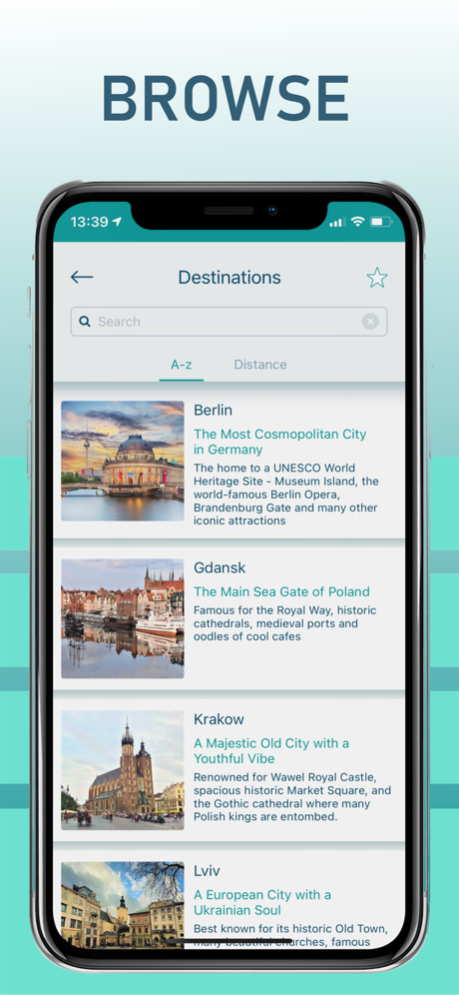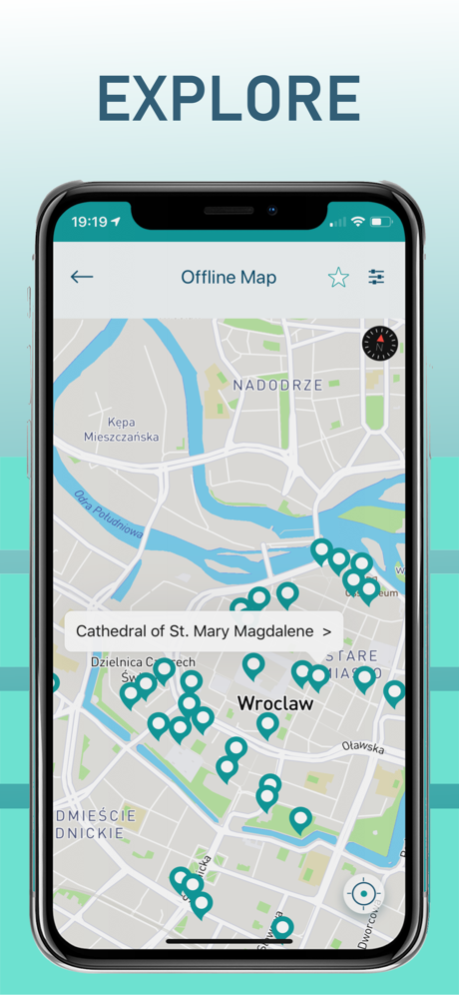VoiceGuide 1.5.1
Continue to app
Free Version
Publisher Description
A smart travel guide to various destinations with downloadable maps of attractions, recommended things to do, and other valuable suggestions.
VoiceGuide is a free travel app designed to improve your travel experience by providing useful travel tips and information. It offers curated lists of locations and things to do, including ready-to-use sightseeing itineraries, exclusive audio stories, and selected guided tours prepared by local experts who work continually to keep the content up-to-date.
FEATURES AT A GLANCE
• DETAILED CITY MAPS – Provides an easy way to determine your current position and get directions to a place you need.
• CURATED LIST OF IMPORTANT LOCATIONS – Each city includes locations selected with the help of experienced local guides.
• AVAILABLE ONLINE AND OFFLINE – All content is available for download. Once you have downloaded content, it will work offline so you don’t have to use mobile internet. Using the app in offline mode will extend the use of your battery and help to avoid paying roaming charges.
• AUDIO GUIDED STORIES AND TOURS – Available for selected cities, and we are working on adding more. Exclusive audio stories prepared by local experts let you explore the city remotely.
Contact us at info@voiceguide.me should you have any questions or suggestions.
Mar 28, 2024
Version 1.5.1
• We are working on adding destinations and introducing more quality content.
About VoiceGuide
VoiceGuide is a free app for iOS published in the Recreation list of apps, part of Home & Hobby.
The company that develops VoiceGuide is GuideXP Inc.. The latest version released by its developer is 1.5.1.
To install VoiceGuide on your iOS device, just click the green Continue To App button above to start the installation process. The app is listed on our website since 2024-03-28 and was downloaded 1 times. We have already checked if the download link is safe, however for your own protection we recommend that you scan the downloaded app with your antivirus. Your antivirus may detect the VoiceGuide as malware if the download link is broken.
How to install VoiceGuide on your iOS device:
- Click on the Continue To App button on our website. This will redirect you to the App Store.
- Once the VoiceGuide is shown in the iTunes listing of your iOS device, you can start its download and installation. Tap on the GET button to the right of the app to start downloading it.
- If you are not logged-in the iOS appstore app, you'll be prompted for your your Apple ID and/or password.
- After VoiceGuide is downloaded, you'll see an INSTALL button to the right. Tap on it to start the actual installation of the iOS app.
- Once installation is finished you can tap on the OPEN button to start it. Its icon will also be added to your device home screen.